LOST ARK RU Change Launcher to English & Voiceovers to Korean
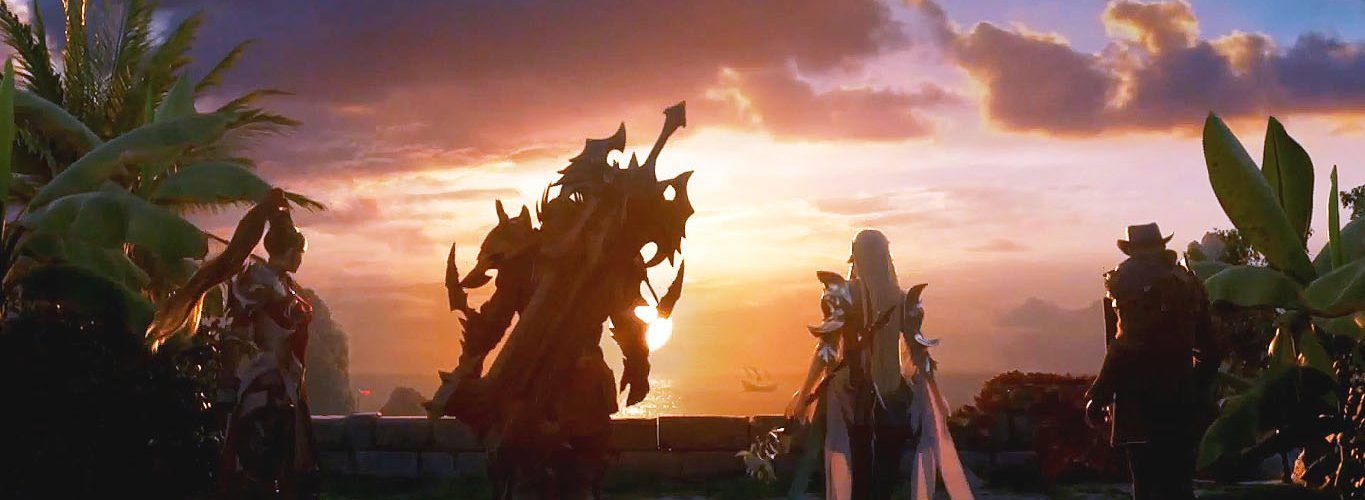
HOW TO CHANGE LAUNCHER TO ENGLISH
Step 1. Navigate to %AppData%\Local\GameCenter installation path
Step 2. In the folder, edit the gamecenter.ini file
Step 3. In APPRegion = type 188 to maintain the Russia region
Step 4. In Lang change the value to EN to change the Launcher to English. (If you don’t see this, add ” Lang=EN ” under [Main])
Step 5. Save the file and right click it > Properties > Set Read-only.
Your Gamecenter is now in English with Russia region.
HOW TO CHANGE VOICEOVERS TO KOREAN FROM RUSSIAN
Step 1. Navigate to LOST ARK’s gamefolder {installation path}/LOSTARK/EFGame/ReleasePC/WwiseAudio/
Step 2. In the folder, rename Korean folders to Russian and Russian folders to Korean
Step 3. Done, your game will now have Korean voiceovers.